eRefund is a way to have Financial Aid balance and student refunds electronically deposited to your bank account instead of waiting for a check to be mailed to you.
In addition to processing tuition and fee charges, the Student Account’s office is also responsible for processing tuition and fee refunds.
Tuition and Course Refunds
There are a variety of reasons that you may be eligible for a refund including:
Receiving Your Refund
Direct deposit to your bank account is the most convenient way to receive your student account refunds.Otherwise, a paper check will be issued. If the student’s address is incorrect, you may make the change through MyLander. More information can be found on the Registrar’s Office page.
eRefund FAQs
eRefund is a way to have Financial Aid balance and student refunds electronically deposited to your bank account instead of waiting for a check to be mailed to you.
Log into the MyLander Portal, under “Student Highlights” choose Student Payments/Payment Plans/eRefunds/1098Ts. You will be taken to the Touchnet portal. Choose the Electronic Refunds on the right side of the page. Select “Set up a new Accounts. Follow the prompts to complete your enrollment.
For checking information:
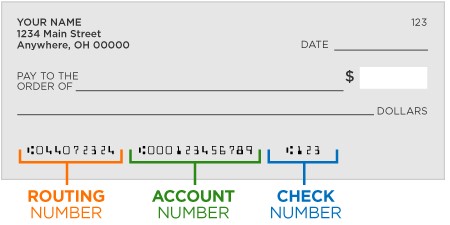
It is important that your banking information be accurate. If your account information changes, Log into the MyLander Portal, under “Student Highlights” choose Student Payments/Payment Plans/eRefunds/1098Ts. You will be taken to the Touchnet Portal. Choose the Electronic Refunds on the right side of the page.