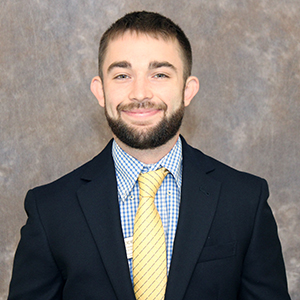You may have already completed this step, but a lot of the steps ahead will require setting up your Lander email and password. Please see the notes below, or watch our First Time Sign-in Video for further instructions.
- Visit https://passwordreset.microsoftonline.com/.
- Enter your Lander email address. Hint: you should have received this in your acceptance packet.
- Choose I forgot my password. Click Next.
- Select an option, enter correct phone number. Click Text or Call. If no phone number is listed, email provided will be used.
- Enter your new password and re-enter to verify (password must contain at least 10 characters, one uppercase and one lowercase letter, and one number).
- Visit portal.lander.edu. Sign in with Lander email address and new password.
- Next follow the prompts to set up Multi Factor Authentication (MFA).